To redeem your voucher:
- Choose the cruise you have purchased a Groupon voucher for below.
- From the pop up calendar select your preferred cruise date. Our calendar offers LIVE availability, so you will be unable to select sold out dates.
- Select the quantity of tickets from the drop down menus. You may add aditional full price tickets at this time.
- Enter your Groupon voucher code on the checkout screen. This is NOT the Groupon code, but the REDEMPTION or VOUCHER code.
- Complete the checkout process, you will receive an immediate confirmation e-mail.
Important Reminders:
- If you do not receive an confirmation email from Flagship Cruises & Events, you are not confirmed for the boat. Simply purchasing a Groupon does not mean you have a reservation. You MUST complete an online reservation via Flagship Cruises & Events in order to board the boat. Questions? Contact Us
- If your tour is canceled due to weather or maintenance issues, you must consult GROUPON for a refund. They are the entity you paid for your tickets; they will be the company responsible for your refund. Thank you!
Checkout Example:
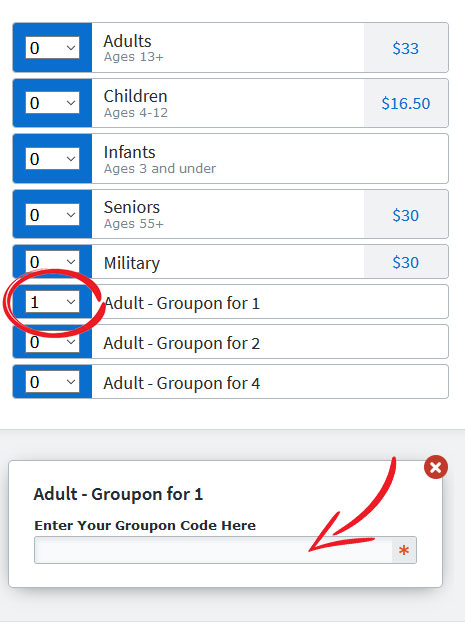
2-Hour Harbor Tour
Memorable, Scenic TransportationNarrated cruise takes passengers on a 25-mile tour past sights such as Coronado Bridge, Point Loma, and North Island Naval Air Station
Patriot Jet Boat Thrill Ride
Memorable, Scenic TransportationDuring the turbo-charged 30 minute thrill ride on open-air jet boat across San Diego Bay, guests admire spectacular San Diego sights
Whale Watching
Memorable, Scenic TransportationFlagship's whale watching cruises are educational and fun for the whole family. Best of all, whale sightings are guaranteed.
Dinner Cruise
Memorable, Scenic TransportationGuests can taste gourmet food, admire the San Diego waterfront views, dance, and have fun during these entertaining dinner cruises
Weekend Champagne Brunch
Memorable, Scenic TransportationDuring the cruise, guests may enjoy San Diego’s panoramic waterfront while sipping mimosas and savoring the brunch buffet
Hops on the Harbor
Memorable, Scenic TransportationCelebrating a different local brewery each month.
Premium Dinner Cruise
Memorable, Scenic TransportationSan Diego's finest dinner cruise for romantic dates and special occasions.







